Thinking about what my first post would be, I decided to respond to questions i frequently am asked.
What is Wi-Fi 6e, don’t I have it already I have Wi-Fi 6 APs ?
What considerations should be made to ensure I am ready ?
Will my old devices work with my new shinny 6E APs ?
Do I just put them in the same locations as my older APs?
First things first Wi-Fi 6 is not 6e but…. 6e is 6, meaning all the features and benefits of 6 are in 6e. So, what is 6e? 6e is the biggest thing to happen to wireless networks in 20 years, the introduction of fifty-nine 20MHz channels, this is more than 2x the capacity of the current 5GHz band with only twenty-five channels. So, what does fifty-nine channels bring us? The ability to bond lots channels maximum if 8 to obtain speeds well over 1Gbps, I like to call it “wireless gigabit”. Fifty-nine channels of clear spectrum without any legacy devices to muddy the waters or slow us down. Keep in mind devices will need 6GHz support to use 6e, access points like the Cisco 9136 support 2.4GHz + 5GHz +6GHz. 2.4Ghz and 5GHz will function as they normally do, although 6GHz will require new methods of security more on that later….
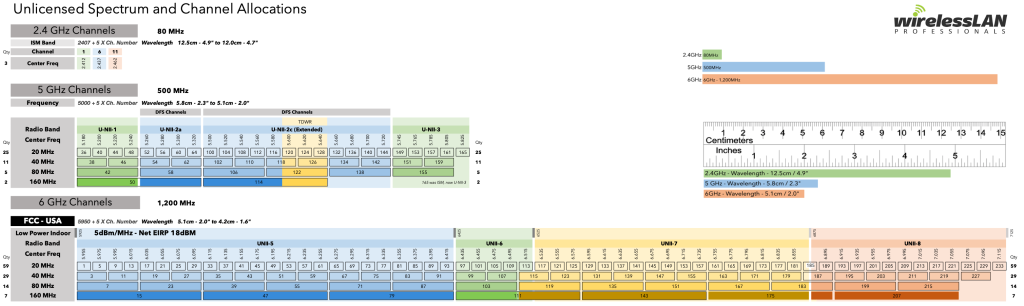
Hopefully you have been keeping up with upgrading your access infrastructure, the new 6e access points will require two main things, power and capacity. I would recommend access switches with a minimum of 60W which is known as UPOE or PoE++. Inline power or PoE has progressed as 15.4W/af, 30W/at, 60W/bt, 90W/bt, 100W/bt. One last consideration is access switch power redundancy, with the need for 47W per port in some cases larger power supplies will likely be required. In some cases a 24 port switch maybe better suited than a 48 port.
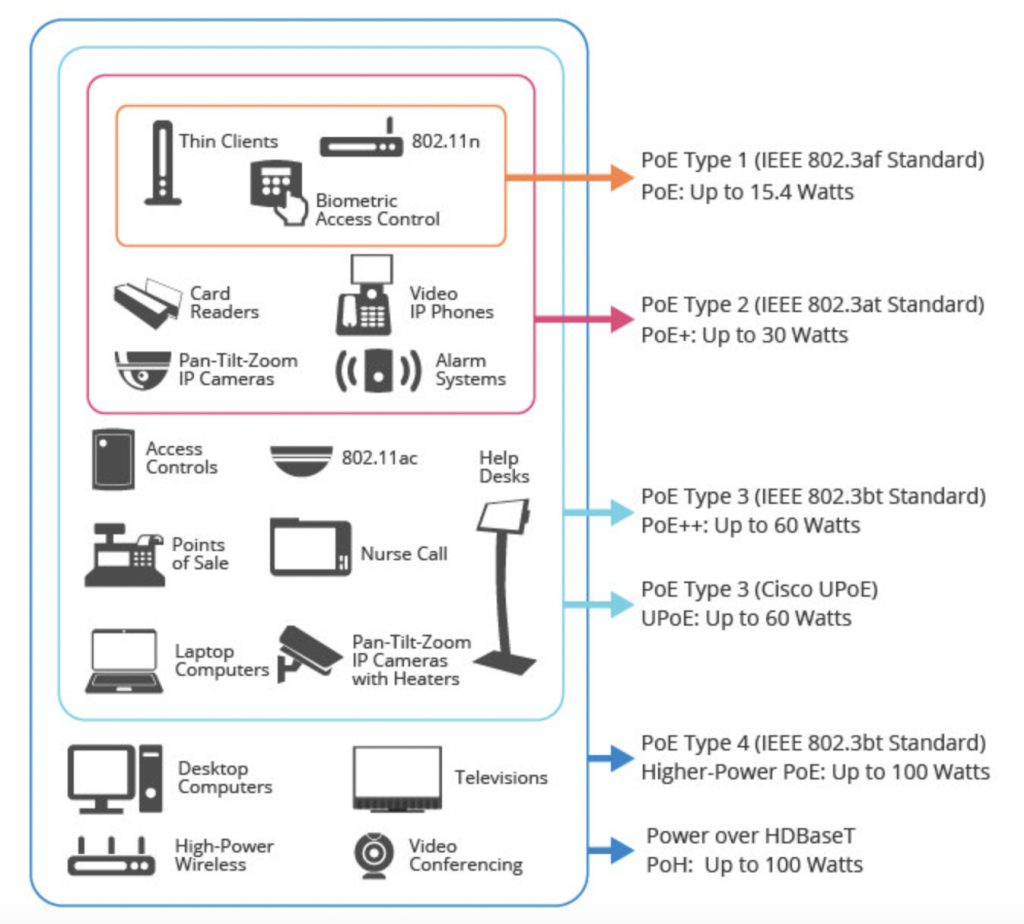
Next comes back haul, 1Gbps is no longer sufficient as we truly have access points that can deliver speed that would exceed the wire. Tri-band access points (2.4GHz/5GHz/6GHz) will operate best when using Multi-gig or MGig. MGig comes in two flavors today 2.5Gbps and 5Gbps, to achieve this speed you will need the following. An access point that is capable of running at multigig rates as well as a multigig switch and finally cabling that supports the desired rate. Rule of thumb is CAT5e cabling is the minimum, in most cases this shouldn’t be a concern but your actual mileage could vary.
Will my old devices still work ? In short they will, but… Older legacy devices b/g should be replaced or upgraded. No one wants to be driving a Yugo on the autobahn.
I never recommend a 1:1 swap of access points, as we have progressed in wireless technology the needs of the wireless network have changed. Years back we designed networks for coverage, as long as you got online “were good”. Wi-Fi is no longer a nice to have its the medium we use for daily business now supporting voice, video and location based services.
Every time a new network is being deployed we need to:
- Determine the requirements (Data Only / Voice / RTLS)
- Identify the devices will be using the network
- Complete a predictive design using a wireless design tool like Ekahau
- Go onsite validate your predictive design (confirm assumptions)
- After fully deployed complete a post install site survey ensure the requirements of the network were met.